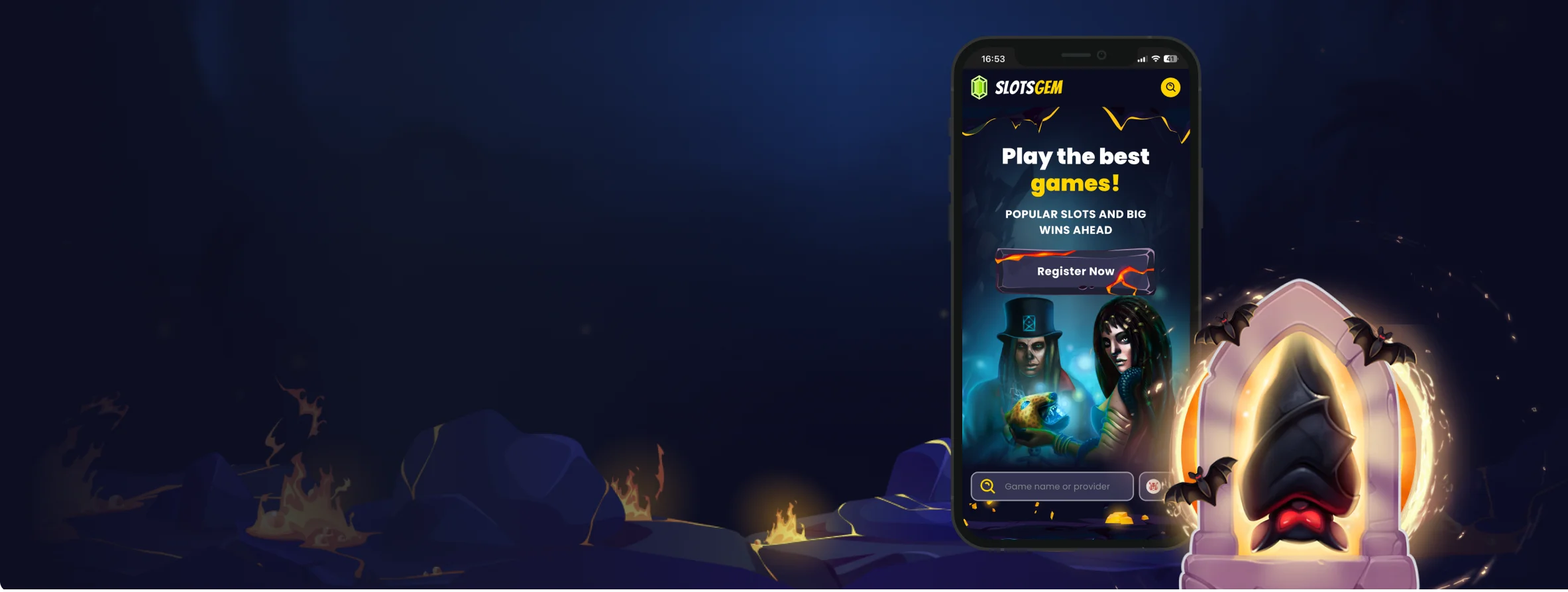SlotsGem Casino App: Take Your Bets Wherever You Go
Join NowEvery player’s dream is to access their games whenever they feel their gambling senses tingling, and with the SlotsGem EU app, that dream has finally come true. Your favourite casino now enables you to play games around the clock, as long as you have your phone or tablet with you. This type of gambling is convenient and very user-friendly, no matter what brand of phone you use.
Stick around and learn more about this incredible addition to your mobile gambling experience, or download the SlotsGem mobile app right away!
How to Download & Install the SlotsGem App: A Complete Guide
As you probably know, SlotsGem is a casino that spares no effort to make its players happy. That is why it released mobile apps for both iOS and Android devices.
Casino fans who use iPhones and iPads can download and install the app by following these steps:
- Open the SlotsGem site using your mobile browser. Alternatively, visit the App Store and use the search tool to find it.
- Locate the download button for the SlotsGem iOS app.
- Press it and start the download.
- The installation should start automatically right after you complete the download.
- Once the SlotsGem iOS app is ready, launch it and play.
Android users should do as follows:
- Visit the Google Play app or SlotsGem mobile site.
- Press the download button.
- If you are downloading the app from the site, you will have to manually agree to install the app from unknown sources.
- Follow the prompts for the APK to download and install.
- Launch the app on your smartphone or tablet and log in or sign up.
And that’s not all! SlotsGem is looking to add the app with the option of downloading it via a QR code that you scan to start the installation process.
Top 10 Reasons to Use the SlotsGem Mobile App
There are so many reasons why SlotsGem Casino EU mobile application can improve your playing experience, but we bring you only the top 10 list:
- Easy and accessible gambling, no matter where you are.
- 100% free, safe, stable, and reliable mobile platform.
- Thousands of games by respectable providers.
- Easy deposits and withdrawals via popular mobile payment methods.
- Access to the entire repertoire with just one tap.
- Customer support that is easy to reach.
Enjoyable gambling experience, no matter the game.
Simple updates and intuitive navigation.
Plenty of tools to make gambling more straightforward.
Attractive bonus deals to boost your playing potential.
What Devices to Use with the SlotsGem App?
Whether you are using an iOS device or want to stay loyal to your Android phone, you have to make sure the device you plan on using is compatible with the SlotsGem application for mobile play.
To place bets, your operating system must be:
- iOS 15 or later
- Android Marshmallow or later
Kindly note that the app may run on earlier versions as well, but you may experience a hiccup or two along the way. And now, for actual models that will suit SlotsGem:
- iOS: iPhone 15 series, as well as 14, 13, 12, and 11 series and iPhone SE (2nd and 3rd generation), iPad Pro, iPad Air (3rd generation minimum), iPad Mini (5th generation or later).
- Samsung Galaxy S series, Galaxy Note, Galaxy A, Galaxy Z series.
- Google Pixel 7 Pro or later.
- One Plus 10 or later.
- Xiaomi 1 or later, as well as the Poco series.
- Smartphones by Motorola, Vivo, Oppo, and other brands.
Technical Requirements for Using the SlotsGem EU Mobile App
How do you get the maximum out of your app? Make sure to meet all the technical requirements on your phone:
- Charge your battery to ensure zero interruptions when finding the charger. This app is light, but the downloading process may eat up your battery life.
- Connect to a safe Wi-Fi network or use your mobile data to download and install the app. Avoid public Wi-Fi networks as they are not always safe and are more prone to data leakage.
- Have a minimum of 2 GB of free space. Now is the time as good as any to delete old videos you keep piling in your gallery.
- Charge your battery to ensure zero interruptions when finding the charger. This app is light, but the downloading process may eat up your battery life.
- Connect to a safe Wi-Fi network or use your mobile data to download and install the app. Avoid public Wi-Fi networks as they are not always safe and are more prone to data leakage.
- Have a minimum of 2 GB of free space. Now is the time as good as any to delete old videos you keep piling in your gallery.
Don’t Want to Use Apps? Try the SlotsGem Website!
The SlotsGem team understands that not every player wants to use the app, so it has a mobile site that can be opened in any mainstream mobile browser like Safari or Chrome. The mobile site provides the same playing experience as the app without compromises. You will enjoy sensational deals, top games, and plenty of fun features that make every spin a real joy. SlotsGem really thought of everything.
Sign up with SlotsGem, get the app and enjoy the best company the internet can provide—games you’ll love!
Get BonusFAQ
If you can’t complete the download and installation process, check to see if your device is connected to the internet. If the problem persists, we suggest talking to SlotsGem customer support and using the mobile site until the issue is resolved.
Even if you can’t find your phone on our list, it will likely be compatible with the SlotsGem app, as long as it hasn’t been released 15 years ago. Update the operating system on your phone, charge the battery, and start the download to see if your phone supports the app.
Again, check your internet connection. If the problem persists, try updating the SlotsGem app or uninstalling it and then installing it again.
Of course, the SlotsGem app is ideal for gambling on the go, which also means depositing and withdrawing. The casino offers outstanding mobile payment options, ideal for topping up when using the app.
 EN
EN PL
PL DE
DE IT
IT GR
GR HU
HU CZ
CZ PT
PT ES
ES DK
DK SK
SK CH
CH AT
AT SL
SL NL
NL BG
BG